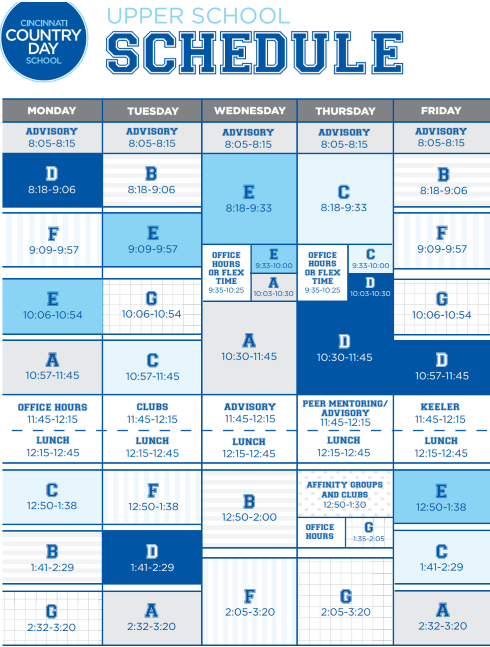By Caroline Gentile ’13, News Editor
I really needed to print my paper for Mrs. Dunn’s Honors English 10 class. It was five minutes before class started, and the last thing I wanted to do was walk in late using the same old “it was the printer” excuse.
Unfortunately, that was exactly what I ended up doing. After standing in the print room watching the same document print perhaps 50 times, I knew it would be awhile before my one-and-a-half page paper became a hard copy. Desperate, I started pressing any button that looked like it would hurry up the printing process. Annoyed with the endless beeping emitted by the disobedient printer, I gave up and walked to the printer in the Atrium. Luckily, after simply typing in my pin and pressing the “Start” button, my paper was finally printed and I rushed into class, which had by now already begun.
This scenario embodies both the pros and cons of the Upper School’s new printing system. After the end of the first semester, the new printers, which can also scan, copy and fax, were installed to increase productivity, decrease paper usage, and save money. The transition came as a shock to many students and faculty, a large faction of whom complain about the new system’s inconvenience.
Sally Portman ’13 has resorted to printing at home in order to avoid dealing with the school printers. Another sophomore, Cassie Sachs agreed. “It is a good idea to save paper, but it takes way too long to print a simple paper,” Sachs said.
“The printing system has eliminated 10 minutes from each creative writing class because it takes everyone that long to print,” Jules Cantor ’11 said. “With that being said, I really like that I can pick up documents anywhere in the school.”
One of the main goals of the new system was to reduce the log-in time. Yet some people have had difficulty remembering their pins to log in to the new printers, which adds to the inconvenience. Although there is an option for students and faculty to use their school username and password, this is more tedious and time-consuming than simply typing in the six digit pin. The technology office is aware that many people have forgotten about their pin, and has recently sent out an email reminding them to use it.
Despite the complaints, the change was for the better, according to Technology Director Rob Baker.
“We’ve upgraded everything,” Mr. Baker said. Besides being capable of multiple tasks, the new printers are standardized. This allows people to walk to a different printer and release their job there if the one to which they originally printed is malfunctioning.
In response to the rumor that people are charged for printing large documents, Mr. Baker confirmed that this is false, but that the company managing the printers can monitor who is printing what. He assures that the monitoring is an advantage. “When the toner gets low, [the company] will send a new one automatically,” Mr. Baker said. “We don’t have to worry about ordering or storing it here anymore.” In other words, repairing the printers is no longer a huge hassle.
However, Mr. Baker acknowledged the learning curve that inevitably accompanied the printing adjustments. “[The transition] would have gone better if we did it at the beginning of the year, but the vendor couldn’t get [the printers] to work the way we wanted them to at first,” Mr. Baker said. “It was a big change, so there will be some weird things happening.”
Though the shift to the new system was less than smooth, students and faculty will soon become accustomed to it and appreciate its benefits. “I’m sure there was some grumbling,” said Mr. Baker, “but now everyone recognizes the value of walking anywhere you want to print.”
Photo by Katie Leonard ’12